If you would like to update your contact details or change how you receive notifications from us (and when), you can change your preferences by following these easy steps:
1. Log into your SafariNow account.
2. If you only have an establishment account (no customer account)
If you click the Menu button shown below, and do not see 'Customer Account', please follow these steps:
A. In the top right-hand corner, click on Menu, then click ‘Account Settings’:
B. On the next page, click ‘Personal details and password':
C. You can then change your email address, contact telephone number, and/or cellphone number in the below fields, as well as choosing the times during which you would not like to receive smses:
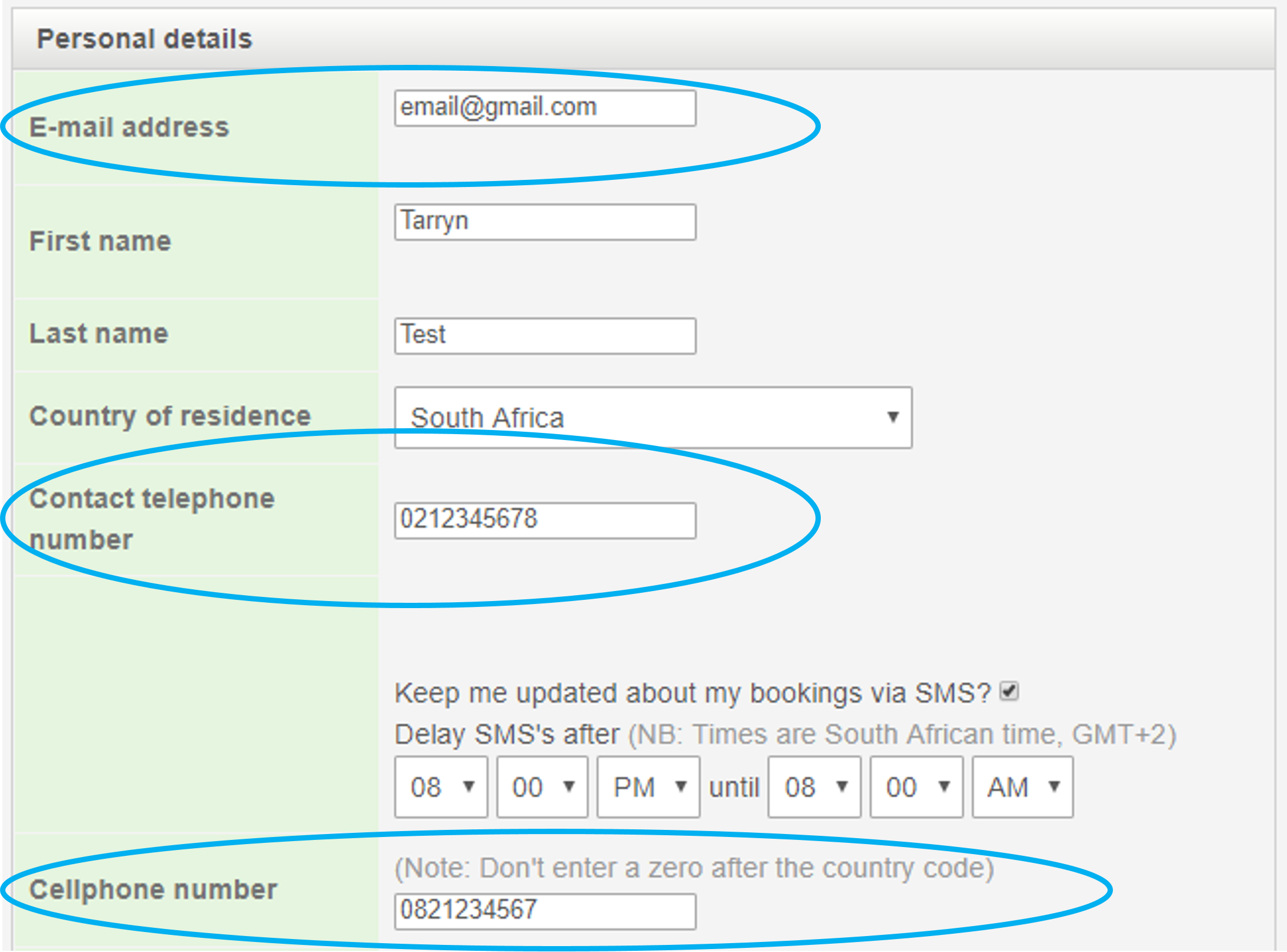
D. IMPORTANT: Click the 'Save' button at the bottom of the page to save your changes.
3. If you have an establishment and a customer account
If you click the Menu button shown below, and you see 'Customer Account', please follow these steps:
a. In the top right-hand corner, click on Menu, then click ‘Customer Account’:
b. On the next page, click the Settings tab:
c. On the next page, ensure that the account you're viewing is your Establishment Acccount, then click ‘Personal details and password':
d. You can then change your email address, contact telephone number, and/or cellphone number in the below fields, as well as choosing the times during which you would not like to receive smses:
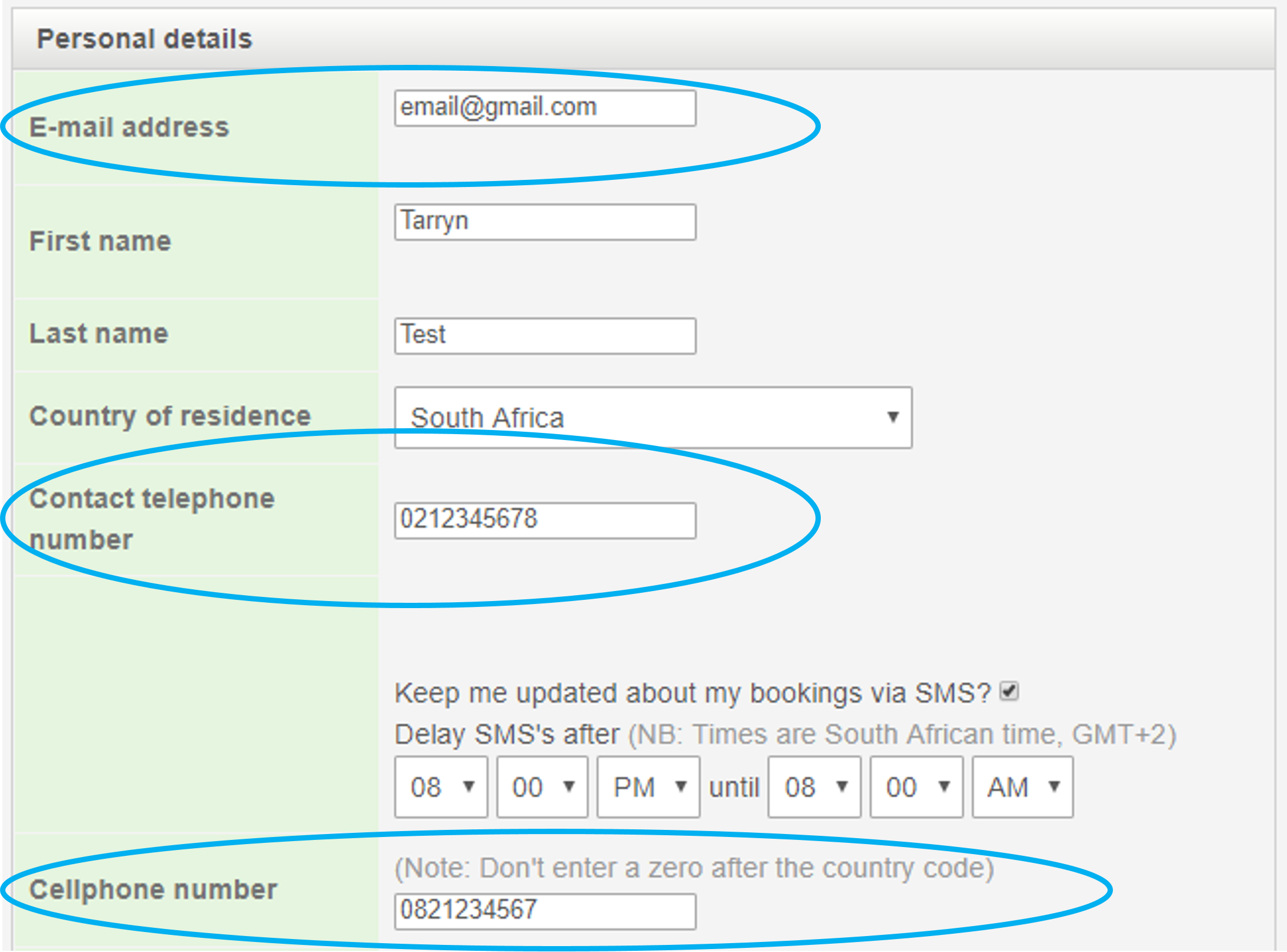
e. IMPORTANT: Click the 'Save' button at the bottom of the page to save your changes.





